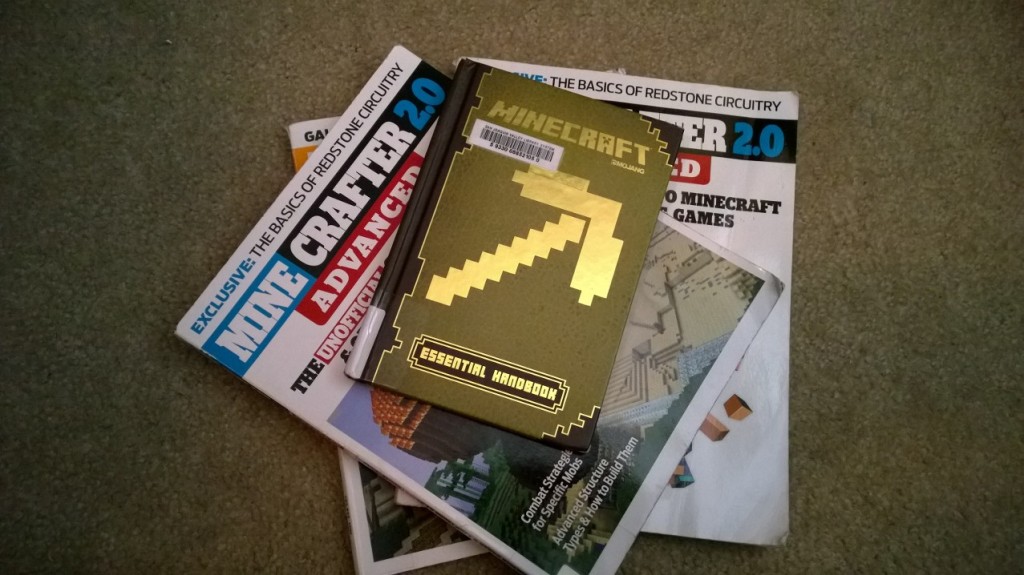When you start a new world on Minecraft you are dropped into the world with nothing. I’m here to tell you what you need to do to get started There are day and night cycles each 10 minutes 1 1/2 minutes in between.
 First you need to find trees and get wood to make tools and shelter. You dig out wood by pointing your mouse at it and holding down the right mouse button. You make planks by putting logs in one square of your crafting interface in your inventory.
First you need to find trees and get wood to make tools and shelter. You dig out wood by pointing your mouse at it and holding down the right mouse button. You make planks by putting logs in one square of your crafting interface in your inventory. 
You need to make a crafting table by putting planks in every square of the crafting interface. A crafting table lets you craft more things than the crafting interface so you will be using it a lot!
Next you need to make a home. I like to dig down in a staircase or into a hill. But if you don’t want to dig you can make a small plank house. You have to make a house because monsters come out at night and if your not in a lighted home they will kill you. Monsters spawn in dark and will try to attack you.
A way to help with monsters is to make a sword (a stick and two planks up the middle of the crafting table).
For a good plank house you need about 20 wood logs make those into planks. Make a door by putting planks in every square on the crafting table except the three on the left. Sticks are made by putting planks one on top of the other on the crafting table.
Make light by first making a furnace (cobblestone in every square but the middle in the crafting table) then putting logs in the top and a log on the bottom. What comes out is charcoal which you can use to cook stuff or make torches (charcoal over sticks).
Next make some tools by putting sticks up the middle and putting planks in the shape of the top of the tool you want. Later in the game you will make tools with cobble stone instead of planks.
To sleep which basically skips the night, you need to find sheep. This is not necessary to survive but is helpful. A bed is 3 planks on the bottom of the crafting table then 3 wool. To harvest the wool, kill the sheep.
You need also will need food. The best way to get that is to kill animals and cook the meat that they drop in the furnace.
Hope this helps!
Nerdpie
(Check out How to Change You Skin on Minecraft)