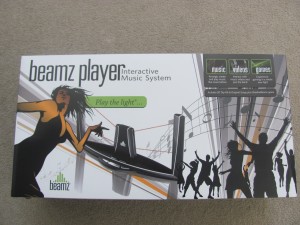Ok, we all know how much I love my tech with my tablets and apps. Well, I can’t be totally selfish. I occasionally will share with my kids. And if I am going to share my toys they will be learning something (homeschooling mantra;)! But I haven’t found a lot of the reading apps to be very educational. But I love Ruckus Media and their apps so I was very stoked to get a chance to review the Ruckus Reader Apps for iPad with my 5 year old (as of yesterday), NerdPud.
As I said, I am a bit of a reading app cynic. I tend to find them to be extremely easy or extremely hard and neither is something that will actually help my last child to learn how to fluently read. But I thought if nothing else she would have fun. Well, I am very happy to have been wrong. She loves it and she is learning!!!!
The first time we cracked open any of the Ruckus Reader apps was at the dentist. We opened up the My Little Pony level 1 book while we were waiting for the other kids to get done with their cleanings. She starts giggling in anticipation and frankly, who doesn’t love that giggle;)? We chose to have it read to her but she still got an opportunity to do word recognition and a reading too. The art is great and book choices are phenomenal! There are just enough activities for the kids to do within the story so that they never become bored and tune out. And every time we are using any of the Ruckus Reader apps her older siblings (who all read well) want to come watch instead of reading their own books they picked out.
The fact you can choose either to have the app read the story to you or not really helps make this a very versatile app. My 6 year old really enjoyed reading and playing the Transformers level 3 book but didn’t need it to read it to him. I also love the fact that you can record some one else reading the story. I would do more of that if I actually left my iPad when I traveled (but alas, I am not that nice;).
Of course part of the perks of reviewing an app is that I usually get all the paid features. And there are some good ones that come with the paid iLibrary subscription. I really like the Reading Meter reports that I get emailed to me! It means that I can allow the kids to play with the app without having to completely hover over them to see how much they get right or understand. It gives them a little space but leaves me in the position to be fully aware, the best of both worlds. I also like having access to all the books. And both those things come with the paid iLibrary subscription.
A review wouldn’t be balanced without some cons. The one I really see it that I wish there was some books that are a little more simple, like bob books. Because these are all character driven some of the names are hard and even the level 1 books are challenging to a new reader. It isn’t a horrible thing but something I feel the apps could use. Since NerdPud has been reading the Bob books I thought she would do a little better with the level 1 books but with the Transformers and the like, she didn’t do very well in reading along. She did ok at the activities but I was hoping for the actually reading to be easier. It isn’t a deal breaker but not everything can be perfect;).
On the whole if you are looking for a premium app for reading I would definitely recommend Ruckus Reader. And on that note…..
I have some subscriptions to giveaway!!!! The folks over at Ruckus Media have graciously decided to giveaway 1 six month iLibrary subscription and 2 one month iLibrary subscriptions!
To enter you must register for free with Ruckus Reader then come back and let me know that you have done it by leaving me a comment! Make sure you leave your email so I can contact you if you win.
After you register there are some things you can do for extra entries! Leave a separate comment for each one that you do.
This giveaway will close on June 26, 2012 and the winners will have 24 hours to respond.
(Disclosure: I did receive the Ruckus Reader app and iLbrary subscription from Ruckus Media to review. All opinions and words are mine and mine alone!)